In this post you will learn how to submit your photos to Pexels photography challenges.
What is Pexels? Pexels is a FREE resource that provides high quality and completely free stock photos licensed under the Pexels license.
What are Pexels Challenges? Pexels has monthly challenges where you can submit your best shots. Each challenge has different criteria, specifications, and prices. You can upload as many photos as you want and all of your uploads will be considered. All photos submitted get published as stock photography under the Pexels License and can be downloaded used for free by others. You can only upload your own photos. Here's how to submit:
Step 1 Go to www.pexels.com/challenges Step 2 Select the challenge you want to take.

Step 3 Read all the information about the challenge, rules and technical specifications.
Click on the "Submit your photos" button on the upper right corner of the page.

Step 4
Browse for the file you want to submit.
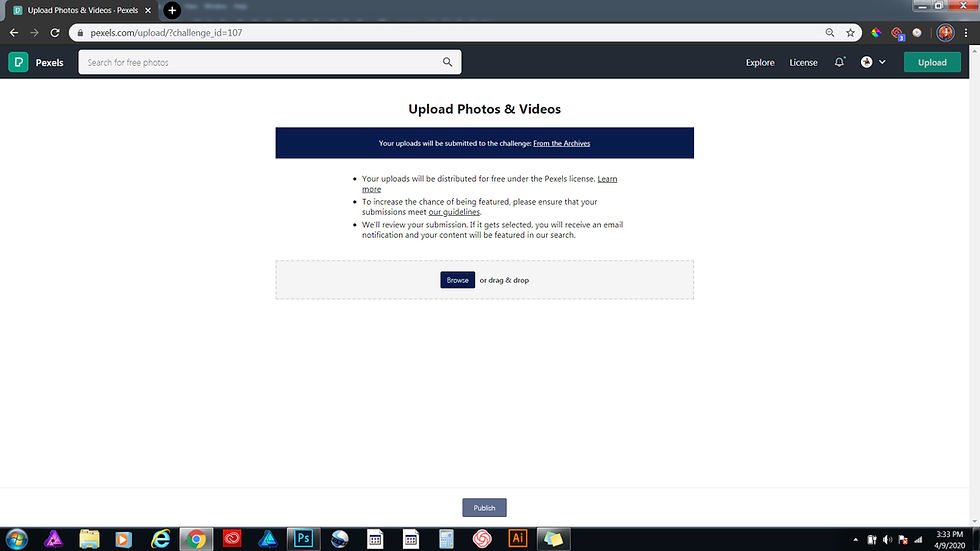
Step 5
Upload your photo, add tags, location and SUBMIT.

I hope this post is helpful!. Feel free to request content.
Ingrid Dietrich
Designer, photographer & Wix designer in Los Angeles
Comments